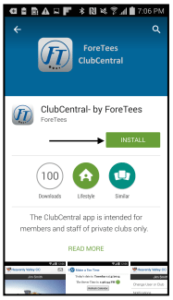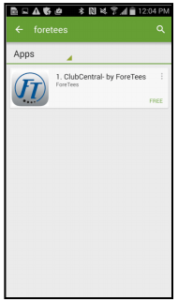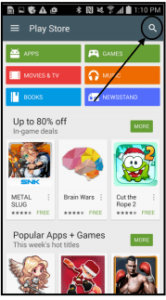How To Install the ForeTees ClubCentral App on Android Devices
Note: The app is currently not supported on Android Tablets
1. You must go into the Play Store on your device or tap on this icon to go directly to the ForeTees App.
2. Next, we will need to search for ForeTees ClubCentral, so we need to tap on the ‘Magnifying Glass’ in the upper right-hand corner
3. You can either search for “foretees” or “clubcentral” in the search box. Once you do that, tap on the ‘Magnifying Glass’ in the lower right-hand corner.
4. If you have done that all correctly you will see the ClubCentral – by ForeTees app option. Tap on the ClubCentral – by ForeTees app.
5. Now you will be brought to the ClubCentral – by ForeTees app page. To install the ForeTees ClubCentral app please tap on the green “Install” button.
6. Now that you have successfully downloaded the ForeTees app ClubCentral, you will need to log into ForeTees like you normally do, either through your Club’s website or directly into the ForeTees website. Once you are logged into the ForeTees site you will be able to generate a unique Username and Password to enter into the app.